Table of contents
INTRODUCTION TO WEB 🌐

Table of content
- What is web and how it works?
- How many types of web are there?
- What is the importance of web?
- What are the 3 types of web developments?
- What are the 3 primary components of a web page?
- What is the process of Web?
- What is the purpose of web?
1. What is web and how it works?
A web page is a way to display information on the internet. It's made up of elements like text, images, links, videos, or buttons. Based on the information those pages contain, they are organized into an information hierarchy– this allows navigation from one page to another.
2. How many types of web are there?
There are mainly 5 types of websites are there and these websites are called for their own unique uses -
- Ecommerce websites
- Personal websites
- Portfolio websites
- Small business websites
- Blog websites
➡️Ecommerce websites -
Ecommerce websites allow users to shop for and purchase products or services online. Amazon, Bookshop, and other retailers that sell products through an online store are great examples of eCommerce sites. These websites make it easy to drop items in your cart and checkout using your credit card, a payment service like PayPal, or an eCommerce platform like Shopify.
➡️Personal websites -
Most personal websites are fairly simple, with images and a lot of text. Since personal websites are shared with friends, family, and colleagues manually, they don't typically require any lead generation tools or SEO. However, if you plan to use your own website to promote yourself as a professional, it certainly doesn't hurt to optimize your content to appear in search engines.
➡️Portfolio websites -
While similar to a personal site, this type of website is all about showcasing your professional work with the goal of winning clients. A portfolio website is a canvas for designers, writers, videographers, artists, and other creative professionals. These types of websites exist to highlight specific skill sets and services that freelancers offer.
➡️Small business websites -
A small business website provides an online presence so people can learn about a company, its employees, products, services, and culture. The goal of a small business website is to provide information so customers can reach you directly. Examples include local accounting firms, service providers (plumbers, HVAC, etc.), restaurants, and law offices.
➡️Blog websites -
A blog website is regularly updated with relevant articles, videos, and photos meant to inform, entertain, and educate your audience. Blogs are sometimes platforms to voice an individual's opinion, or a company may have one to offer valuable content to their customers. These types of websites can either put the main focus on the blog itself — centering the site around the regularly updated content — or be built into a larger website.
3. What is the importance of web?
One of the major advantages of having a website is that it is accessible to anyone, anywhere, anytime. Even during non-business hours, customers can access your website and avail of your services or get the information they need, which is one of the key elements of the importance of a website in the business.
4. What are the 3 types of web developments?
There are three types of web development roles: developers who specialize in the user interface (“front-end”), those who write the underlying code for running all website operations (“back-end”), and those who manage all aspects of a website (“full stack”).
5. What are the 3 primary components of a web page?
Basic parts of a website
Header & menu. The header is the uppermost part of a website. ... Images. Immediately below the header is some form of an image, series of images, or sometimes a video. ... Website content. All sites contain content. ... Footer. Simply put, a footer is the bottommost part of any site.
6. What is the process of Web?
The tasks are split into the six phases of web design development:
- Information gathering
- Structure
- Design
- Build
- Testing and
- Launch
7. What is the purpose of web?
As you can probably tell by now, the main purpose of a website is to have the ability to express yourself however you want. Both businesses and individuals value this. It is why businesses use it to grow their brand and individuals use it to bring their personality to their own safe space online.
INTRODUCTION TO HTML </>
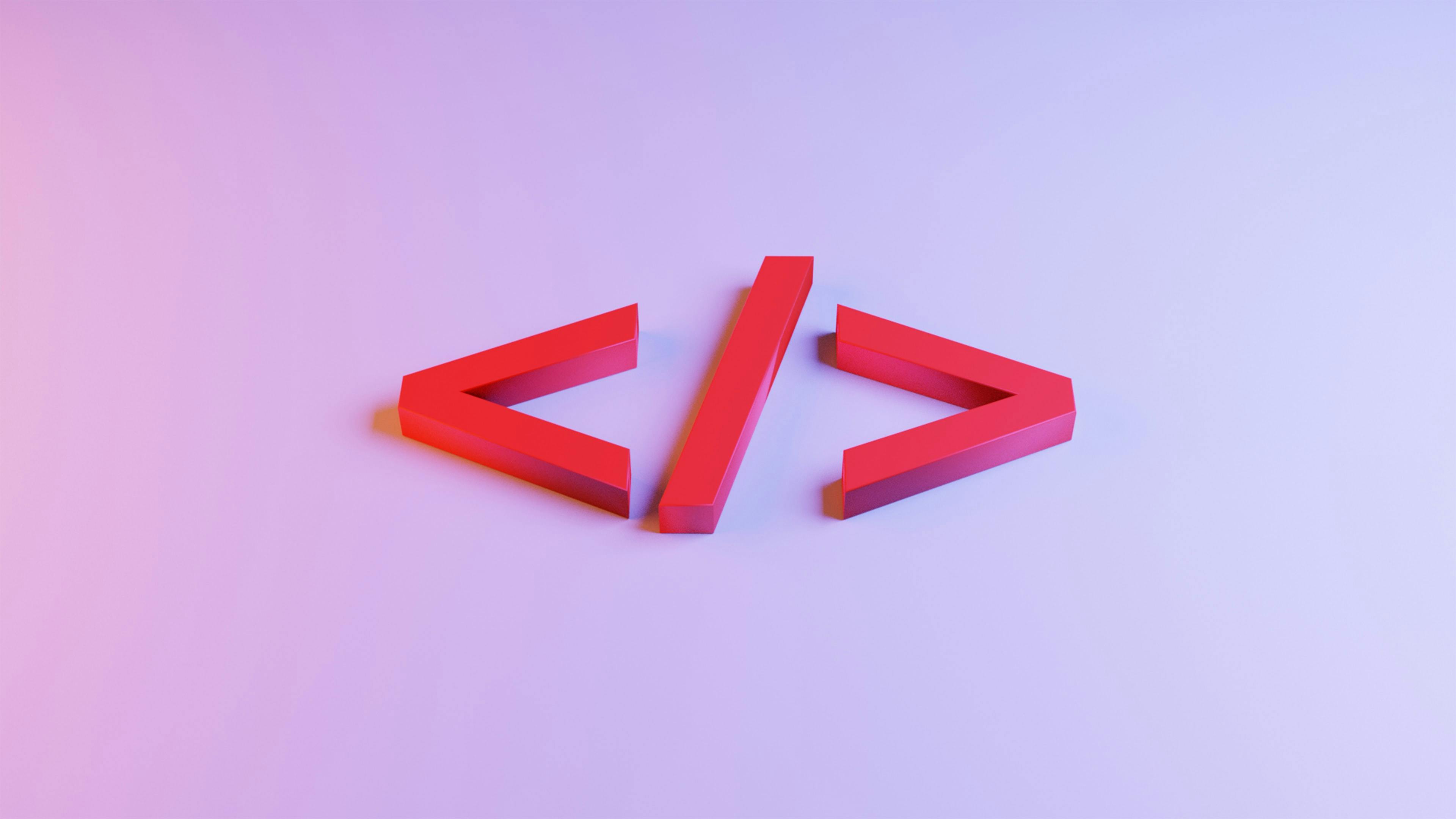
HTML stands for HyperText Markup Language, is a form of code that programmers use to create the Web pages that the Internet now relies on for mass communication. While some content exists in alternative forms such as Shockwave Flash or Java, the majority of Web pages and websites primarily rely on HTML code to display information due to its relative ease of use. Most online content is made up of plain-text files called HTML documents.
HTML documents mainly consist of a combination of human-readable content arranged into a specified layout with the use of tags. Tags are the actual code or commands that determine the layout of a page, like the code used by traditional desktop publishing software.
HTML Tags and elements
1. What Is the <!DOCTYPE > Declaration?
The <!DOCTYPE> declaration is the first line of code in every HTML file. It tells web browsers which version of HTML is within a specific file. Each version of HTML is unique and has its own set of rules. HTML 5 is the latest version of the language. It’s the recommended version for developers, as well as the simplest version to declare. To declare an HTML 5 document, simply add the HTML element to the <!DOCTYPE> declaration.
<!DOCTYPE html>
2. What Is the 'head' Tag?
The 'head' tag is the first section, and it contains the 'title' and 'meta' tags. However, in some instances when the developer chooses to use internal CSS, the 'style' tag is also placed within the 'head' tag.
<head>
<title>This is title</title>
<meta http-equiv="Content-Type" content="text/html; charset=utf-8">
</head>
3. What is 'title' Tag?
The title element contains the title of the page. The title is displayed in the browser’s title bar (the bar at the top of the browser window), as well as in bookmarks, search engine results, and many other places.
The title should describe the page’s content succinctly and accurately. Try to give each page of your site its own unique title.
<title>This is title</title>
Only one 'title' tag is in an HTML document. The 'title' tag contains the title of a web page, and this information appears in the tab area of a web browser.
4. What Is the 'body' Tag?
The 'body' tag is the second main section within the root tag. The tag contains every element that’s displayed on a web page.
<body>
(all page content goes here)
</body>
5. What Are Heading Tags?
The heading tags are used on the headings on a web page. The use of a specific heading tag depends on the position of the heading on the webpage. For instance, the 'h1' tag is used on the first heading on a web page, and a web page only uses one h1 element (though it might have several h2, h3, and h4 elements).
<h1>The Adventures of My Cat Lucky</h1>
6. What Is the 'p' Tag?
The 'p' is another block element that’s used within the body of the web page, and it creates paragraphs. Below is an example of this tag being used:
<p>This is paragraph!</p>
7. What is an 'image' Tag?
The img element lets you insert images into your web pages. To insert an image, you first upload the image to your web server, then use an 'img' tag to reference the uploaded image filename.
<img src="myphoto.jpg" alt="My Photo">
